Download RomStation
Install and manage your games directly from the RomStation application.
Super Mario 64

Genre : Action - Platformer
Multiplayer : 1 player
Year : 1996
Developer : Nintendo
Publisher : Nintendo
By
Perichor
:
1
Super Mario 64 is the first Mario game done entirely with 3D graphics. The core gameplay is similar to previous platform installments, focusing on jumping, avoiding obstacles and defeating enemies. Levels can be explored without time limits. Stars must be collected in order to unlock new areas, eventually gaining access to various parts of Bowser's castle. Defeating Bowser on each floor procures keys necessary to unlock big doors and enter other floors, which contain more areas.
Mario has more moves at his disposal in this installment. Besides running and jumping, he can now walk, crouch, crawl, climb, and punch enemies. Double and triple jumps, long jumps, wall jumps and backflips can be executed as well. Swimming underwater now depletes Mario's oxygen level. Items must be picked up and carried in some instances in order to solve puzzles.
Power-ups include the Wing Cap, which allows Mario to fly; the Metal Cap, which protects him from damage (including environmental hazards such as poisonous gas); and the Vanish Cap, which makes Mario ethereal, allowing him to walk through certain obstacles (such as wire mesh). Mario can also enter cannons and be shot from them; combining this with the flying ability grants access to high areas.
Further information :
Version 1.0. This Greek translation includes dialogue, HUD elements, graphics, etc. Certain aspects of the UI have been altered to account for the length of words in the Greek language. Debug menus remain untranslated, but could be fixed in a future update.Thanks to Tasos500, Roovahlees and Egggaming for this complete Greek translation.
To play this game with Project64 1.6, run the game and go to "Settings" in "Options": go to "Options" and uncheck "Hide Advanced Settings". Then, shut the small window by clicking "OK". Now, get back to this window and select "Rom Settings". There, set the "CPU core style" to "Interpreter" and the "Memory Size" to "8 MB", then close the window clicking "OK". Now, reload the game; that should work.























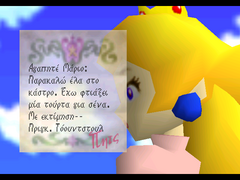








Recommended Comments
There are no comments to display.