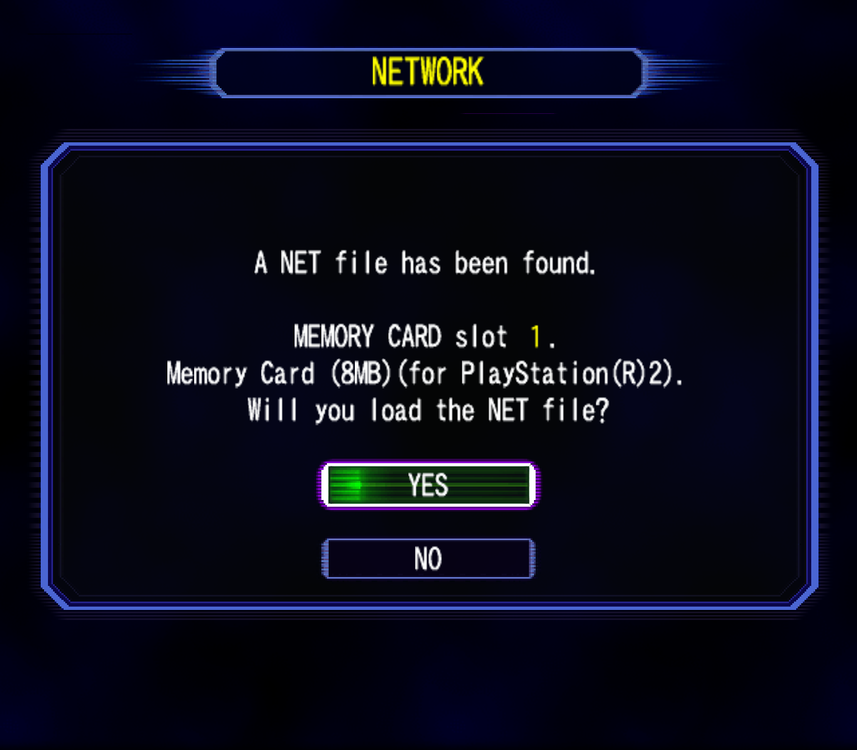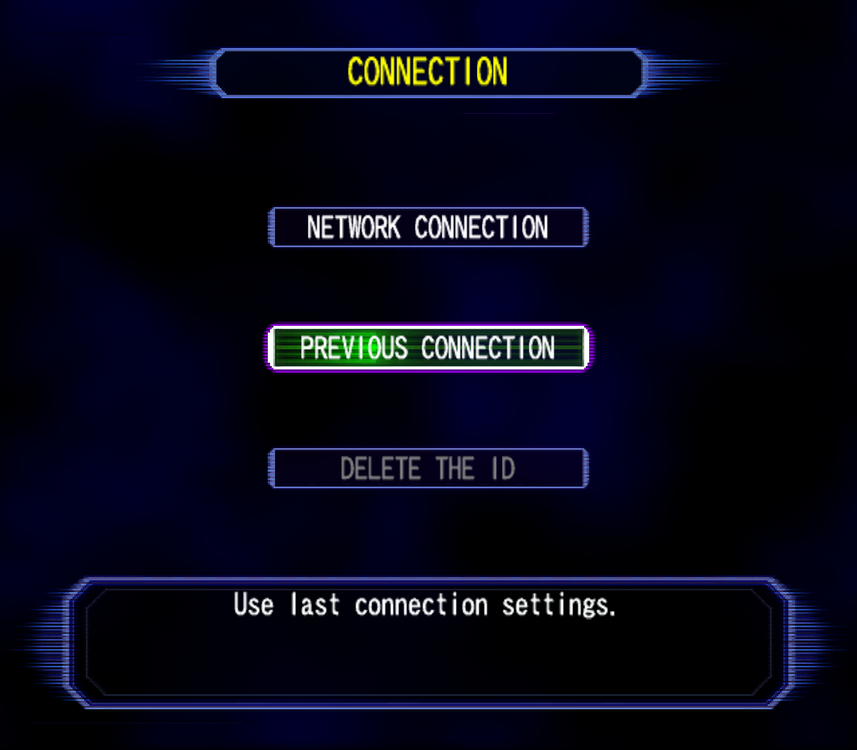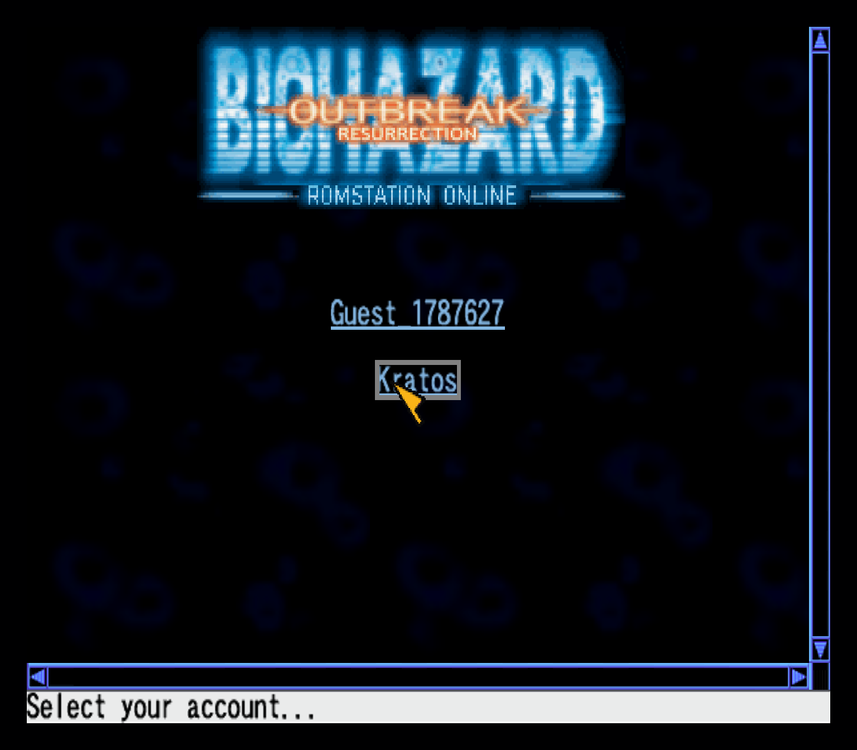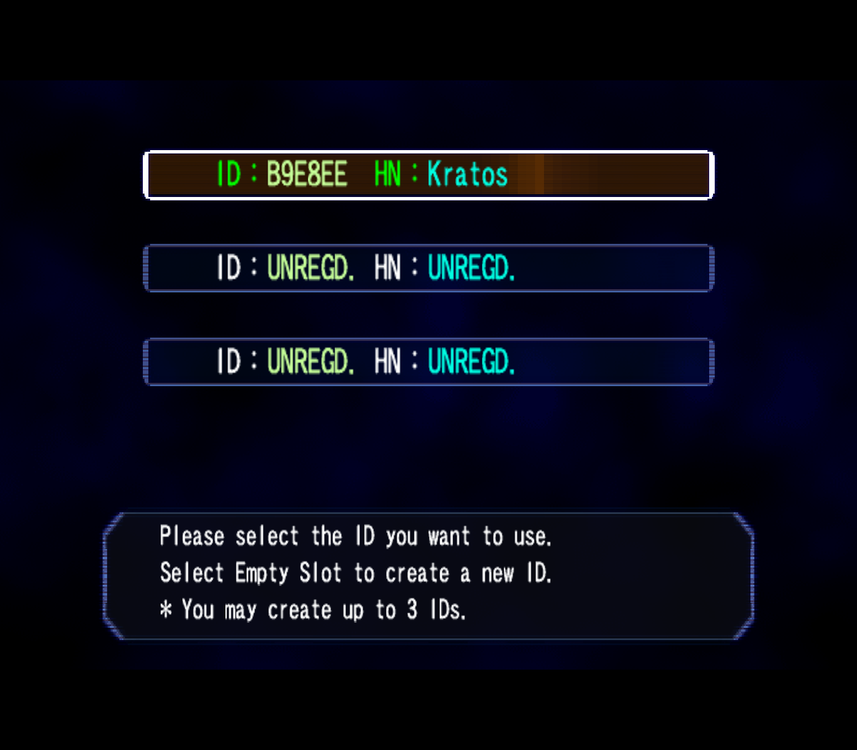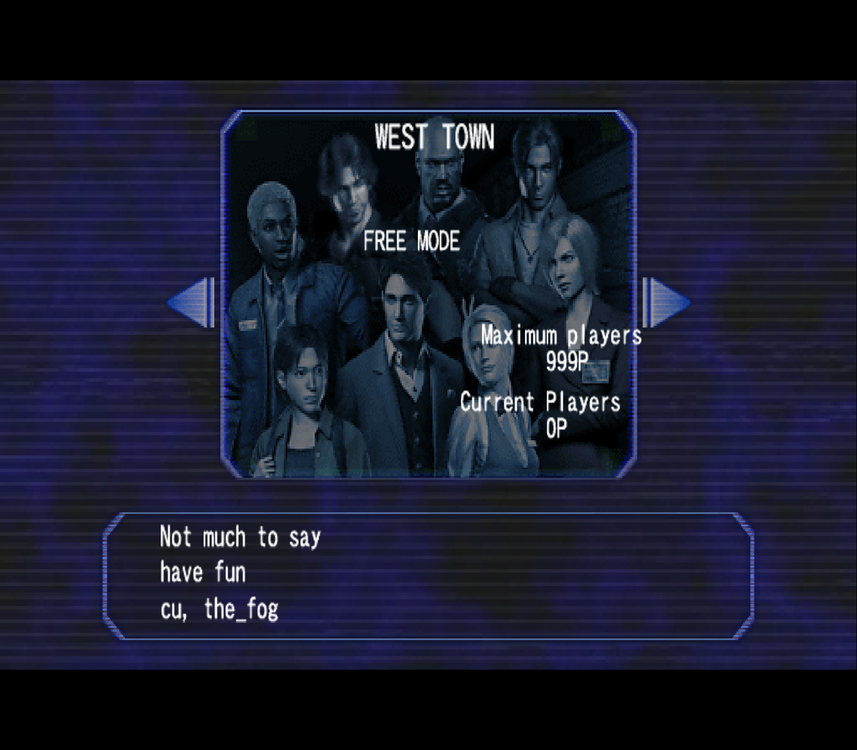Unlike other persistent servers, this is a single central server acting as a Hub and allowing everyone to create their lobby, public or private, directly from the game menus. The players therefore all share the common lobby of RomStation in addition to an in-game lobby specific to each group (up to 4 players).
The online game only works with the Japanese version and although the menus are partly translated in English, some remain in original version. Follow the guide to successfully connect to the server.
After starting the game from the RomStation lobby (Play button), select the "Network Play" option at the game homepage.
The game will warn you that a NET file has been detected on the Memory Card. This is the preconfigured connection data that will allow you to join the server. So agree to load the file.
Here, select the "Previous Connection" option to load the preconfigured data without the risk of modifying it.
Once the connection is established, the game asks you to identify yourself. For convenience, the RomStation account is automatically recognized by the server. And as a guest, a default account is also created. Select your account to automatically identify yourself.
The game is subdivided in 2 main modes: East Town and West Town. East Town mode does not work properly online, so you will need to select West Town to join other players without trouble.
You are now in front of the Hub menu from which you can join a group or create a public/private game online.


 AssaultCube
AssaultCube
 Halo: Custom Edition
Halo: Custom Edition
 Minecraft
Minecraft
 Minetest
Minetest
 OpenArena
OpenArena
 Palworld
Palworld
 Phantasy Star Online: Episode I & II Plus
Phantasy Star Online: Episode I & II Plus
 Resident Evil Outbreak
Resident Evil Outbreak
 Resident Evil Outbreak: File 2
Resident Evil Outbreak: File 2
 San Andreas Multiplayer
San Andreas Multiplayer
 Starbound
Starbound
 Terraria
Terraria
 Valheim
Valheim
 Wolfenstein: Enemy Territory
Wolfenstein: Enemy Territory
 ZEQ2 Lite
ZEQ2 Lite