In addition to game emulation, the Cloud server also provides video capture and encoding to transmit the stream almost instantly to players. Optionally, this same stream can also be broadcast automatically to outside spectators with an additional delay.
Activate spectator mode with a click when creating the server if you want to use the option.
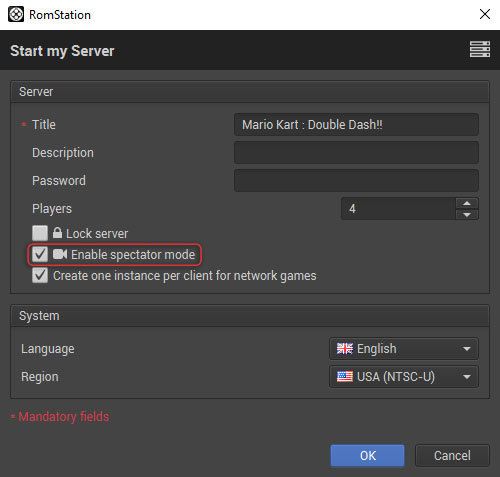
As the operation is performed by the Cloud server, no resources are consumed from the host and players. The public web player integrates the server page by replacing the manual Live embed broadcast via the private stream key. Restream and Replay are also compatible with this automatic broadcast.
You can disable/activate spectator mode at any time from the lobby options.
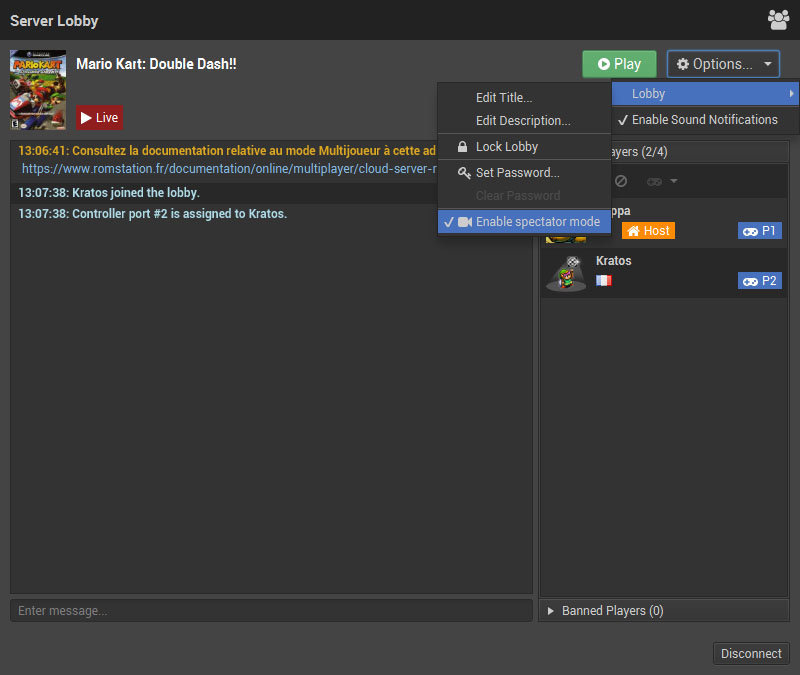
When a multilingual game does not allow language to be selected from game options, the language of emulated system determines this choice.
System region must correspond to that of selected game. And while automatic value works for most cases, sometimes the match turns out to be incorrect. So remember to try a manual selection if you have a compatibility issue.
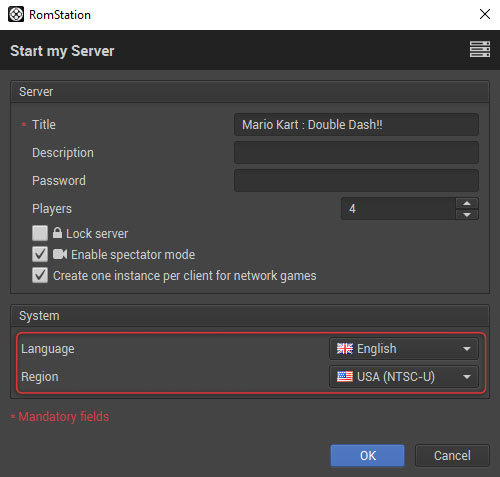
Cloud gaming is dependent on your internet network's download speed. You can test your speed in less than 30 seconds on a site like speedtest. A speed between 1 and 3 Mbs is considered slow and will not allow you to play in good conditions. Between 3 and 13 Mbs, you will have to sacrifice a little video quality for the benefit of performance. To determine your compromise, you can manipulate 3 parameters:
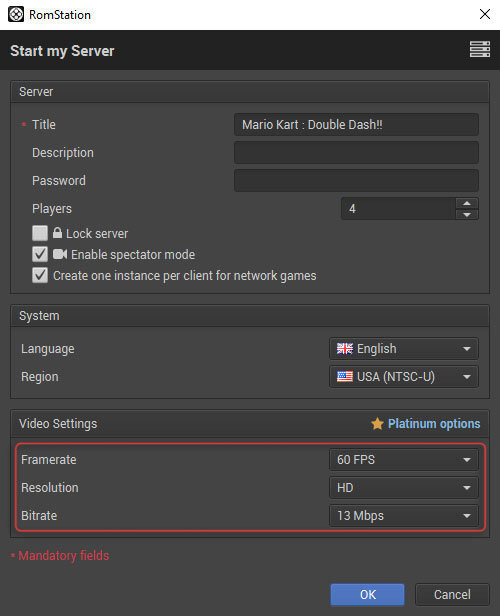
- Framerate is the number of images displayed per second. Animation is smoother at 60 fps while bitrate consumption is less at 30 fps.
- Resolution specifies the number of pixels displayed. The native resolution preserves the original definition of the game and decreases the bitrate required. The HD resolution multiplies the native resolution to significantly improve the image, but the bitrate will of course be higher.
- Bitrate limits the amount of data transmitted per second. If it is insufficient, the image will be compressed to keep up with the stream. When you change the framerate and resolution, the recommended bitrate value is automatically selected. However, you can decrease or increase this recommended value depending on your speed.
If your internet network's download speed allows you to go beyond 13 Mbs, simply increase all values to their maximum level to enjoy the best video quality without worrying about performance.


 AssaultCube
AssaultCube
 Halo: Custom Edition
Halo: Custom Edition
 Minecraft
Minecraft
 Minetest
Minetest
 OpenArena
OpenArena
 Palworld
Palworld
 Phantasy Star Online: Episode I & II Plus
Phantasy Star Online: Episode I & II Plus
 Resident Evil Outbreak
Resident Evil Outbreak
 Resident Evil Outbreak: File 2
Resident Evil Outbreak: File 2
 San Andreas Multiplayer
San Andreas Multiplayer
 Starbound
Starbound
 Terraria
Terraria
 Valheim
Valheim
 Wolfenstein: Enemy Territory
Wolfenstein: Enemy Territory
 ZEQ2 Lite
ZEQ2 Lite