In addition to options exclusive to any Cloudplay instance, our Cloud servers also allow for split-screen play to be brought online.
In this mode, the server shares a video stream between players and intercepts their commands to create the illusion of local Multiplayer within the lobby. The single video stream makes it impossible to desynchronize the game.
This option reproduces the conditions of a local network game (LAN), when title is compatible, by allowing each client to play on his instance with his save. Unlike VPN server, the instances emulated by the Cloud server are actually linked locally. As a result, the connection is more stable and direct.
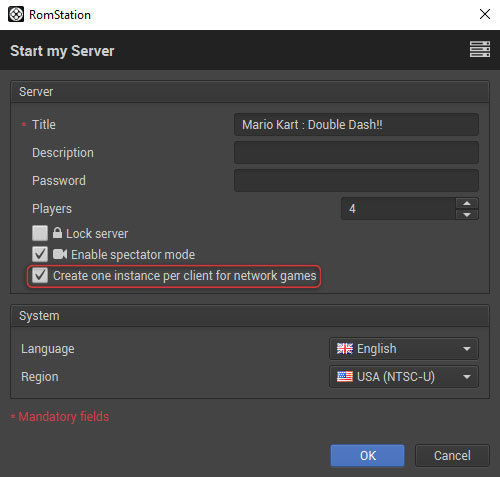
Some options are exclusive to split screen play: share controller and save/load state. If you therefore want to keep the shared screen on a single instance, despite selecting a network game, deactivate the option with a click when creating the server.
Currently, this option is only effective on the handheld systems PSP, DS, GBA, GameBoy and GameBoy Color.
On DS, and only on DS, the original online game modes (Wi-Fi connection) are also accessible thanks to emulation of the old CWF server. You can therefore either choose a game mode using the wireless connection or the Wi-Fi connection to play with others on a Cloud server.
Lobbies are all connected to the same WFC server. Romstation players can therefore all compete or cooperate through interposed lobbies, or connect different compatible games (HeartGold and SoulSilver) to each other without being limited by the lobby selection.
If you want to approach it from a more competitive angle, be aware that the central server maintains all online rankings. Moreover, the system nature makes any cheating impossible.
By default, each new player in the lobby is automatically assigned a controller port within the limit of the maximum number of players allowed by the active game. But the host of the server can at any time select a player from the list of "Active players" in the lobby to assign him a different port.
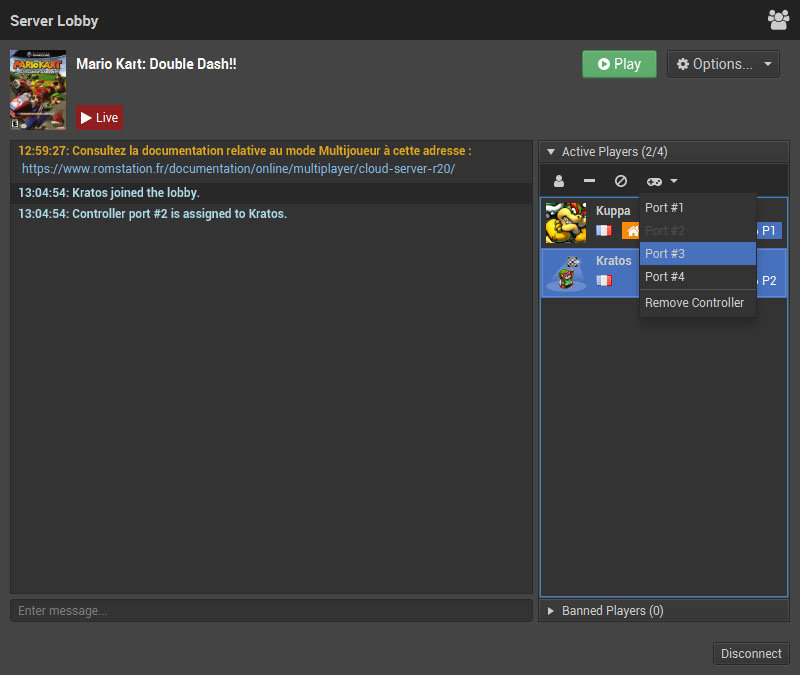
If the new port is already occupied by another player, the two players will then swap their controllers. You can also remove a player's controller to make him just a spectator.
Lobby notifications and chat messages are integrated directly into the Cloud game window. You can therefore either chat from the game (keyboard shortcut T) or the lobby. Thus, full-screen play no longer hinders communication. It is possible to hide messages display via the Cloud player options: View > Player messages.


 AssaultCube
AssaultCube
 Halo: Custom Edition
Halo: Custom Edition
 Minecraft
Minecraft
 Minetest
Minetest
 OpenArena
OpenArena
 Palworld
Palworld
 Phantasy Star Online: Episode I & II Plus
Phantasy Star Online: Episode I & II Plus
 Resident Evil Outbreak
Resident Evil Outbreak
 Resident Evil Outbreak: File 2
Resident Evil Outbreak: File 2
 San Andreas Multiplayer
San Andreas Multiplayer
 Starbound
Starbound
 Terraria
Terraria
 Valheim
Valheim
 Wolfenstein: Enemy Territory
Wolfenstein: Enemy Territory
 ZEQ2 Lite
ZEQ2 Lite