Download RomStation
Install and manage your games directly from the RomStation application.
Naruto Shippuden : Ultimate Ninja Heroes 3
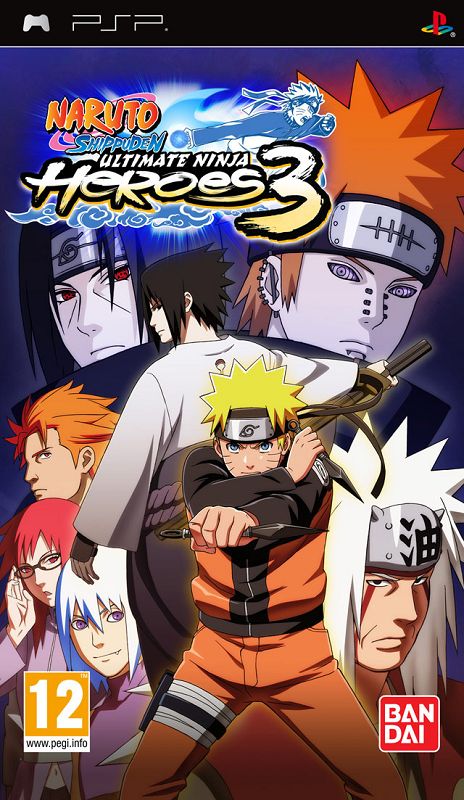
By
BigBoss95
:
15
Naruto Shippuden: Ultimate Ninja Heroes 3 has many updates and new features. In addition to the Versus mode, the Story mode allows you to fight alongside two partners against multiple opponents, upgrade your jutsus, and perform combined techniques with a teammate. In addition, you have a choice of 51 playable characters, each with a variety of techniques that can be pre-selected in a fight to play against a friend.
In addition to these various additions, there are also many characters, interactive arenas, extremely varied techniques, images, music, wallpapers and OST of the game to be unlocked, as well as other special moves per character, unlocked via a password. In addition, the graphics have been greatly retouched, there are beat'em all phases with support, and various kinematics in the Scenario mode.
Related videos
00:17:15
firestormes
00:25:08
supergogeta4
00:27:30
supergogeta4
00:45:06
supergogeta4
01:03:30
supergogeta4
00:40:53
supergogeta4
00:14:28
supergogeta4
00:13:36
supergogeta4
00:13:05
kabos3
Alternative versions
In the same series
There are no images in this album yet


















Recommended Comments