Download RomStation
Install and manage your games directly from the RomStation application.
Mario Party 2: Rosalina's Cosmic Icecap

By
Volnard57
:
1
According to Rosalina, the Comet Observatory had lost power and entered a deep hibernation state, gradually accumulating snow and stardust until it froze over! It's up to you to gather Star Power to light the beacon so that it can fly once more!
The layout is mainly a loop around the Comet Observatory, featuring an N64-esque design of Rosalina. There are two outer "branches" to the main loop, and you'll notice the banks and shops situated on Starshrooms around the board.
The Lumas that make their home in the Observatory are involved in a variety of events:
Launch Star: Yellow Lumas can be found at one of four "Luma Spaces" (the extra Star Spaces). If you pay 5 coins, the Luma will transform into a Launch Star and send you to another Luma Space or back to Start, at random. It's a good way to fast travel, and it might be worth it if the Star is right after another Luma Space!
Pull Star: Happening Spaces near a Blue Luma will cause the Blue Luma to transform into a Pull Star and let you steal an item from an opponent! If no opponents have an item, or if you can't hold any more items, you will instead get between 2-12 Star Bits, depending on your placement.
Green Star: Happening Spaces near a Green Luma will cause the Green Luma to give you a Green Star gift and summon a Hidden Block to your location! The exact Hidden Block chances (coins or Star) are based on your placement. There's also a chance to receive a dud of 1 coin.
Red Star: The Happening Space near the Red Luma will grant you the power of Red Star flight, allowing you to travel to a rival's space. As long as it's not a Happening Space, the space's effect will be activated again when you land!
Star Bit Cluster: Landing near a cluster of Star Bits, a Luma will ask you to trade some of them for around 3-9 coins. And, if you've got Star Bits stashed up, you'll cash these in for coins too (at an equivalent exchange rate)!
Luma Shop: Lumalee! Lumabop! Welcome to the Luma Shop! A variety of items are on sale:
Mushroom: A simple Mushroom, costs 5 coins.
Skeleton Key: A simple Skeleton Key, costs 5 coins.
Comet Medal: The Comet Medal immediately summons a Prankster Comet to change the Star's location! Costs 5 coins.
10 Star Bits: Adds 10 Star Bits to your stash! Costs 5 coins.
20 Star Bits: Adds 20 Star Bits to your stash! Costs 10 coins.
Red Star: Grants you the power of Red Star flight, allowing you to travel to a rival's space. Unlike the Red Luma event, you will still continue to move. Costs 10 coins.
Life Mushroom: Exchange 1 Star for 40 coins! That's like 20 coins for free!
1-Up Mushroom: Exchange 2 Stars for a 1-Up Mushroom. The next time you start your turn with 0 coins, it'll be traded for 100 coins!
Another prevalent element of the board are Ice Flowers. Guess this is their natural habitat?
Ice Flower: Landing near a cluster of Ice Flowers, you'll get bombarded with a blast of ice and lose between 6-12 coins.
Ice Flower Blockade: This board doesn't have a Skeleton Gate. Instead, there are a couple of Ice Flowers dancing on the road and blocking the path to an ice tunnel. If you give them a Skeleton Key or 10 coins, they'll let you by. On the other side of the ice tunnel, you can find Boo!
This board actually has two Item Shops, which were coded from scratch to emulate the in-game shops. Notably, when the CPU reaches a shop, if they select "yes" they will immediately purchase an item according to what they can afford, without browsing; this is to accommodate AI logic to make decisions.
Further information :
-The game needs the extension pack to work, don't forget to activate it!In Project64, click on "Options" then on "Settings" in the "Options" tab, you must uncheck the "Hide advanced settings" box. Then you have to go back to the settings, there will be many more tabs, click on "ROM settings", and set the RDRAM size to 8MB.
-The game also needs to set the Counter Factor to 1 to remove graphical bugs, don't forget to enable it!
In Project64, click on "Options" then on "Parameter" then on "ROM Settings" you will have to go to "Counter Factor" and modify the value from 2 to 1.









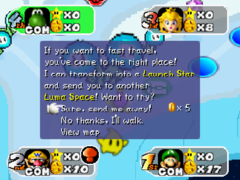
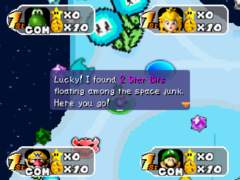

Recommended Comments
There are no comments to display.