Download RomStation
Install and manage your games directly from the RomStation application.
Super Metroid X-Fusion

By
Pseykho
:
8
Features
. 8 new areas to explore
. 4 game modes
. Custom soundtrack & sound effects
. Custom bosses & enemies
. Custom hud & pause screen
. Custom cutscenes
. Custom upgrades & fusion suit
. A new take on Fusion storyline
. Language options (English, French, Japanese, German)
Dialog Cutscene Controls
Press JUMP button to scroll the text faster and validate text.
Press L+R+ITEMCANCEL button to skip most cutscenes (including death cutscene)
Known issues
. You may experience slowdowns in some places in particular when there is many enemies on-screen at once. This is an issue with the original game as well.
Disclaimer
. This hack is non-profit and free, if you paid for this, you’ve been scammed.
. This hack is not an official game and deviate from established lore.
. This hack is made solely by Metaquarius on his free time over the span of many years.
. This hack is intended for veteran Super Metroid players and not suited for casual players.
Copyright
. All original code and assets are the property of Nintendo.
. All new code and assets specific to X-Fusion may not be regenerated, edited, sold or modified
in any way without explicit permission from its creator. This hack may be distributed on the
condition that it remains unmodified and that this readme file is included.
Proofreading & Translation Team
. Digital Mantra (English)
. Ed Ge (French)
. ALPHABandit (Japanese)
. MindFlower (German)
Special Thanks
. RT-55J
. Dasfonia
. Nate Ehlers
. Digital Mantra




















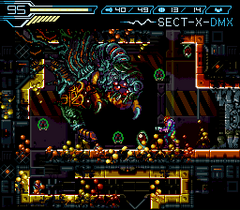
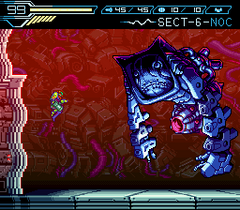









Recommended Comments