Download RomStation
Install and manage your games directly from the RomStation application.
The Legend of Zelda: Navi's Quest
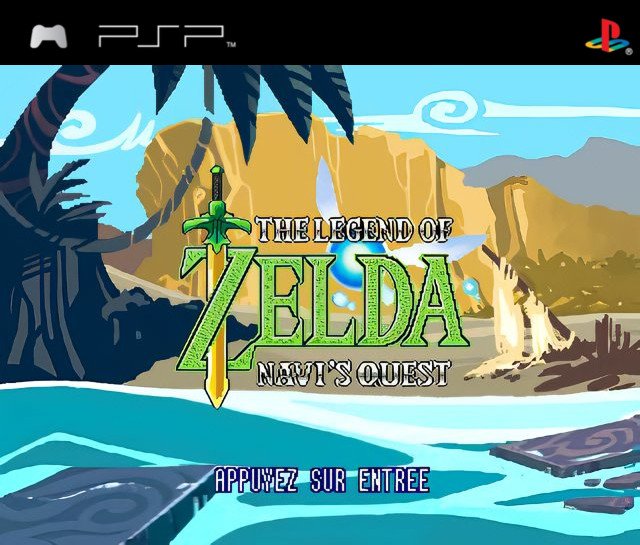
By
ypmsei
:
2
HISTORY:
At the end of the Time of Triumph, Link left Hyrule to take a well-deserved vacation away from the hustle and bustle of the kingdom. Link set off to discover distant lands and paradise islands where he happily spent the many rupees he had borrowed from the princess.
However, his vacation takes a decisive turn on a small island where he hears interesting rumors.
These rumors were about a very special island, the most fabulous seaside resort, the wonderful Fairy Island. Link was very curious and went back to see it for himself.
But what he found there wasn't quite what he expected: a quick and painful death at the hands of a sea monster. His body was washed up on a beach...
Further information :
The game version is 1.8The porting version is 1.04
/!\ Warning:
When you delete RomStation caches, the save game for that game will also be deleted. To avoid this, here is how to protect your saves:
1. Right-click on the game and select Explorer. Navigate to the files -> (game ID) folder, then unzip the ZIP file.
2. Go back to RomStation, right-click on the game, then select Edit. In the File section, select (game name). A new window will open. Choose a profile and change the path to point to the EBOOT.PBP file located in the folder you just unzipped.
By following these steps, your saves will no longer be affected by the RomStation cache deletion. (If you reinstall the game, you will have to repeat these steps as well, the save will be lost.)
















_page-0008.jpg.0f643b27175797e73a6eec190a1af44e.jpg)
_page-0007.jpg.98c108384479d557e4d8e12e4032da8a.jpg)
_page-0006.jpg.f212b7ecba6e22a35155df7523e2cabc.jpg)
_page-0005.jpg.a5ff32e9b28e7e2f1cbeebfc2028c9f4.jpg)
_page-0004.jpg.14687324990dd84fefef2de543f73809.jpg)
_page-0003.jpg.cec47afbc6fbd89f34f7670df5418eca.jpg)
_page-0002.jpg.59fd153ed3f6ae21ff1df7473457eb22.jpg)
_page-0001.jpg.ae41db9391ba97c68f7cc82e66a1ab31.jpg)
_page-0007.jpg.ce5658aa88ba52c89cf199ad9db5816a.jpg)
_page-0002.jpg.5beba70b52d099710e575cb6738330fe.jpg)
_page-0008.jpg.a06ff4ef64f6863d32797dc3d3958c7c.jpg)
_page-0006.jpg.d4bdfd8a87a3b5612b8ff6670f0c0b7d.jpg)
_page-0005.jpg.d5055ac63bec6b40f80981190bbb59d2.jpg)
Recommended Comments