Download RomStation
Install and manage your games directly from the RomStation application.
La Panthère Rose 2: Destination Mystère
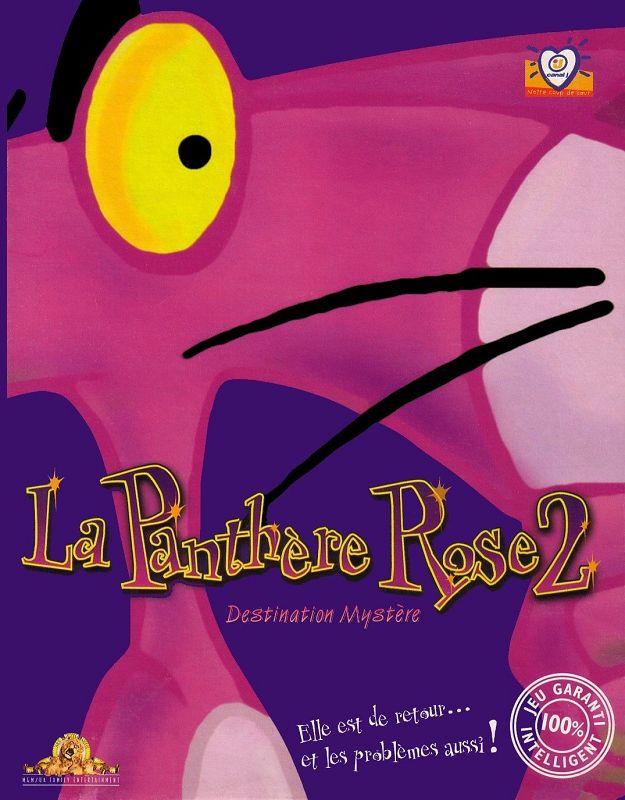
Genre : Adventure - Edutainment - Point&click
Multiplayer : 1 player
Year : 1998
Developer : Wanderlust Interactive
Publisher : BMG Interactive Entertainment
By
TompouceGabriel
:
7
The player takes control of Pink Panther and has to travel to Israel, Indonesia, Siberia and Greece to find a counterspell. Of course he encounters many strange people and inventory based puzzles. Because the game is mainly aimed at children the puzzles are not too complicated and the controls are constrained to the left mouse button.
During the course of the game the player can retrieve a lot of background information regarding history and lifestyle of the countries he has visited by accessing a special menu, but this is not necessary to complete the game. Of course some of the information gets addressed during the regular gameplay. There is a optional function included which gives hints or solutions for the puzzles when the player is stuck.



























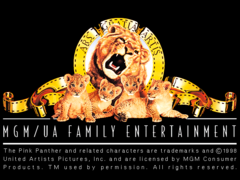
Recommended Comments