Download RomStation
Install and manage your games directly from the RomStation application.
Homebrew Browser

By
ypmsei
:
3
No more dead links, no more extracting files, no more finding out that the homebrew application doesn't include an icon.png and meta.xml in the zip file!
Controls:
- A Button = Click Button
- B Button = Cancel Download or Extracting
- Hold B button - Move the Wiimote up and down to scroll through the list quickly
- D Pad Left/Right = Change category
- D Pad Up/Down = Scroll up and down the list slowly
- Minus/Plus Button = Delete/Remove/Add application to download/delete queue
- Home Button = Menu
- Hold Home Button down = Return to loader
- 1 Button = Work offline
- 2 Button = Revert to CodeMii repository
Further information :
To launch the application, you will need to install Wii Menu v4.3 in your Dolphin emulator.https://repo.mariocube.com/WADs/Wii%20Menu/
To launch downloaded software in Homebrew Browser, you must download Homebrew Channel.
https://www.romstation.fr/games/wii/homebrew-channel-r86398




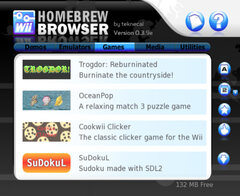

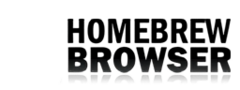
Recommended Comments
There are no comments to display.