Download RomStation
Install and manage your games directly from the RomStation application.
Squarez
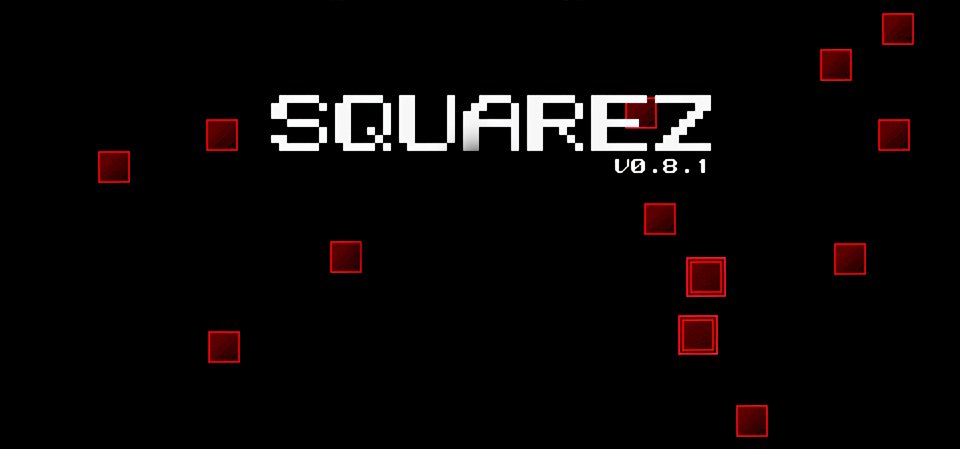
By
ypmsei
:
Squarez is a simple action game utilizing the PSP's analog stick.
Based on a game called Ball by Nicolay Edin and Axel Hammarback, which was inspired by a game called Eskiv made by Jean-Francois Geyelin.
Features:
- Classic, Arcade, Survival, Bomber & Custom Modes each with 3:00,2:00 & 1:00 timed modes allowing for 20 possible modes. Bomber mode is unlockable after scoring 150 in arcade mode.
- Option area to select analog desensitivity, turbo adjust and slow adjust.
- 6 powerup bombs (random bomb appears every 10 points).
- Enemy Blockers (will randomly stop and change directions, appears every 15 points,resists powerup and immune to nuke bomb).
- Sound F/X and Music (currently only 2 patterns/songs).
- Custom Themes featuring menu & background images and custom color settings.
- Simple scripting for custom games.
How to play:
The object of Squarez is to move your blue square over green squares. When you collect a green square an enemy red square will appear. If you crash into a red square your game will be over. However, if you get the yellow powerup square, your blue square will turn purple and a counter will appear.
While in this mode you can destroy enemy red squares by crashing into them. When your timer turns red you'll have less than 10 counts before you turn back to normal. Your score is determined by the number of green squares you collected.
Based on a game called Ball by Nicolay Edin and Axel Hammarback, which was inspired by a game called Eskiv made by Jean-Francois Geyelin.
Features:
- Classic, Arcade, Survival, Bomber & Custom Modes each with 3:00,2:00 & 1:00 timed modes allowing for 20 possible modes. Bomber mode is unlockable after scoring 150 in arcade mode.
- Option area to select analog desensitivity, turbo adjust and slow adjust.
- 6 powerup bombs (random bomb appears every 10 points).
- Enemy Blockers (will randomly stop and change directions, appears every 15 points,resists powerup and immune to nuke bomb).
- Sound F/X and Music (currently only 2 patterns/songs).
- Custom Themes featuring menu & background images and custom color settings.
- Simple scripting for custom games.
How to play:
The object of Squarez is to move your blue square over green squares. When you collect a green square an enemy red square will appear. If you crash into a red square your game will be over. However, if you get the yellow powerup square, your blue square will turn purple and a counter will appear.
While in this mode you can destroy enemy red squares by crashing into them. When your timer turns red you'll have less than 10 counts before you turn back to normal. Your score is determined by the number of green squares you collected.
Further information :
v0.8.1More information at:
https://web.archive.org/web/20170628162416/http://globware.com/psphomebrew_squarez.php
/!\ Warning:
When you delete RomStation caches, the save game for that game will also be deleted. To avoid this, here is how to protect your saves:
1. Right-click on the game and select Explorer. Navigate to the files -> (game ID) folder, then unzip the ZIP file.
2. Go back to RomStation, right-click on the game, then select Edit. In the File section, select (game name). A new window will open. Choose a profile and change the path to point to the EBOOT.PBP file located in the folder you just unzipped.
By following these steps, your saves will no longer be affected by the RomStation cache deletion. (If you reinstall the game, you will have to repeat these steps as well, the save will be lost.)




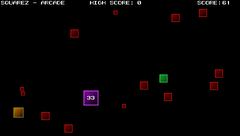


Recommended Comments
There are no comments to display.