Download RomStation
Install and manage your games directly from the RomStation application.
Bird Life PSP

By
ypmsei
:
BirdLife PSP is a small homebrew game for the PSP.
In this game you avoid gray birds. If the gray birds hit the blue bird 3 times, it's "GameOver".
Control:
Circle Key: Steal
Start key: Start the game
Select key: Play again (Useful only when you are in the "GameOver" screen)
In this game you avoid gray birds. If the gray birds hit the blue bird 3 times, it's "GameOver".
Control:
Circle Key: Steal
Start key: Start the game
Select key: Play again (Useful only when you are in the "GameOver" screen)
Further information :
Site official:https://bu-nyan.m.to/psp/psp.htm
/!\ Warning:
When you delete RomStation caches, the save game for that game will also be deleted. To avoid this, here is how to protect your saves:
1. Right-click on the game and select Explorer. Navigate to the files -> (game ID) folder, then unzip the ZIP file.
2. Go back to RomStation, right-click on the game, then select Edit. In the File section, select (game name). A new window will open. Choose a profile and change the path to point to the EBOOT.PBP file located in the folder you just unzipped.
By following these steps, your saves will no longer be affected by the RomStation cache deletion. (If you reinstall the game, you will have to repeat these steps as well, the save will be lost.)




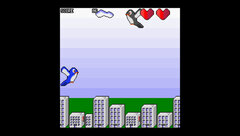
Recommended Comments
There are no comments to display.