Download RomStation
Install and manage your games directly from the RomStation application.
Shifters
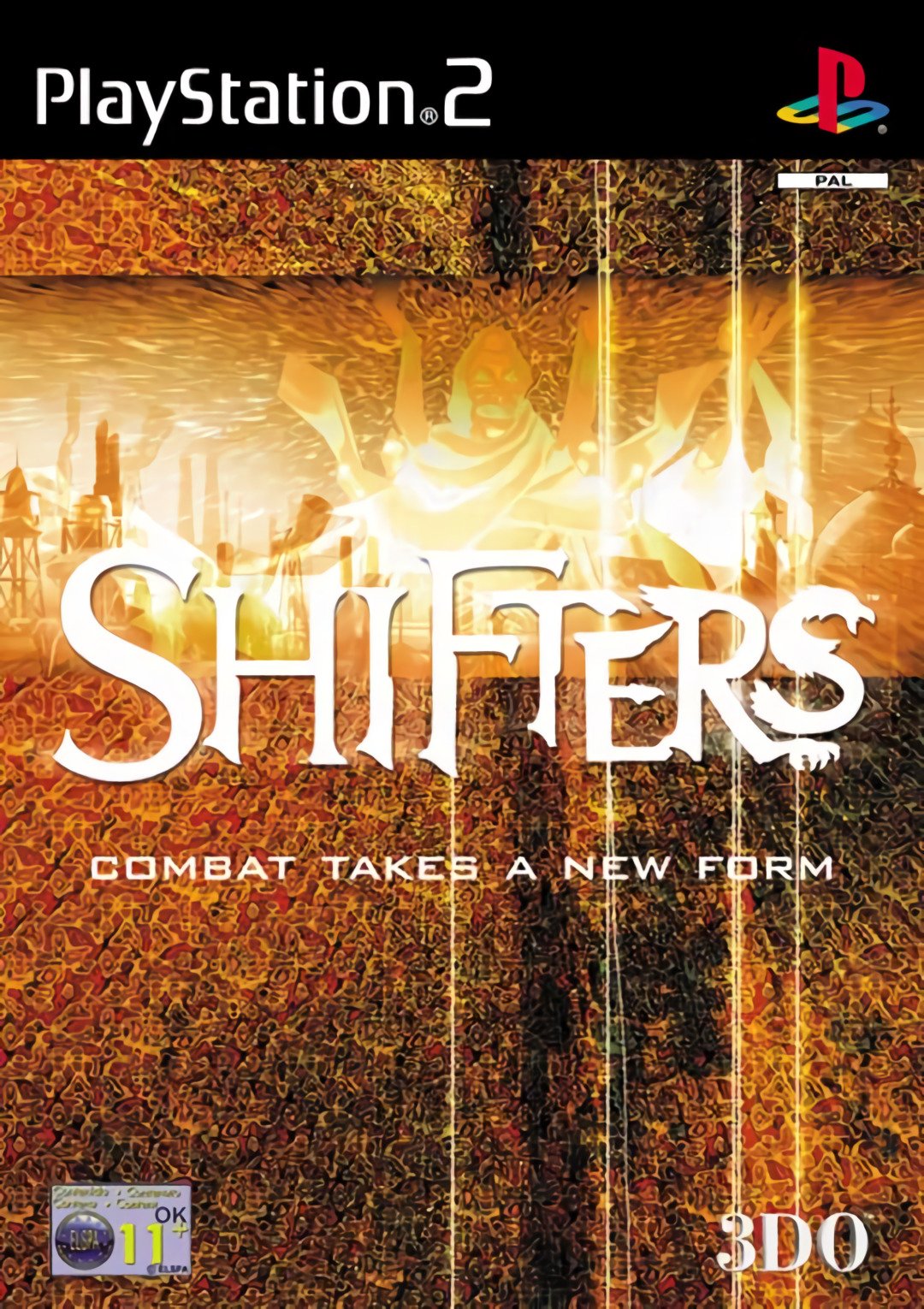
By
Anonymous0
:
The Castle of Bylandria is under attack by The Grand Inquisitor and his army of able-bodied soldiers. Bent on victory, The Grand Inquisitor uses his magic to transform his army into terrifying bestial soldiers. Desperate for survival, King Abelard summons, Alleron, a masked knight, to the aid of Bylandria. In order to save the king's kingdom, Alleron must travel through a vast array of lands to finally bring down The Grand Inquisitor and his army once and for all.
Shifters is a third person RPG set in the Might and Magic universe and the sequel to Warriors of Might and Magic. This is a typical RPG with a slight twist. Alleron is able to shift into a number of different creatures, such as genies, and classes, such as warlord. Each level is sectioned into small areas, some of which are filled with secret areas and available sidequests. In addition to the three level up categories (mind, body, soul), you can choose to level up your shifted forms in order to make them more powerful and unlock different classes.
This game is the sequel of Warriors of Might and Magic.
Shifters is a third person RPG set in the Might and Magic universe and the sequel to Warriors of Might and Magic. This is a typical RPG with a slight twist. Alleron is able to shift into a number of different creatures, such as genies, and classes, such as warlord. Each level is sectioned into small areas, some of which are filled with secret areas and available sidequests. In addition to the three level up categories (mind, body, soul), you can choose to level up your shifted forms in order to make them more powerful and unlock different classes.
This game is the sequel of Warriors of Might and Magic.
Further information :
To solve the problem of the controls that do not work properly, download the file below :https://forums.pcsx2.net/attachment.php?aid=54818
And after unzipping it, put the file "padPokopom.dll" in the "Plugins" folder of the emulator and then activate it by starting the emulator and going to "Config" then "Plugin/Bios selector".
Then in the tab "Plugins" then "Pad", select it, then do "Apply" and "Ok" at the bottom right.
Configure the buttons "If necessary" and restart the emulator.
To solve the graphic problems, put the emulator in Software mode.
Related videos
Alternative versions
In the same series
There are no images in this album yet




 Shifters (24/04/2022 20:29)
Shifters (24/04/2022 20:29)














Recommended Comments
There are no comments to display.