Download RomStation
Install and manage your games directly from the RomStation application.
Les Sims 2 : Animaux & Cie
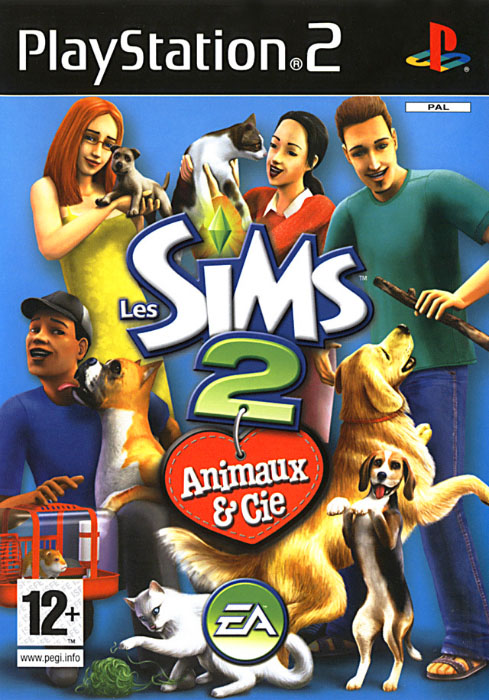
Genre : Management - Simulation
Multiplayer : 1 player
Year : 2006
Developer : Maxis
Publisher : Electronic Arts
Weekly games : 3 
Par
SuperPoloRT
:
9
The console version of The Sims 2: Pets plays similarly to the PC version. It is available on GBA, GameCube, Nintendo DS, PlayStation 2, PSP, Wii, and N-Gage platforms. It was released for the Wii on June 13, 2007. It was also the first console Sims game not to be released on the Xbox.
This game is different from the previous Sims console games as the player isn't forced to accomplish goals which wasn't the main idea of the original Sims. The player creates and controls the Sims they make. In this game there are pets which you are supposed to look after.
Il n’y a pas encore d’image dans cet album
Related videos
00:16:47
Orcust
00:44:43
Dibooty
00:48:52
darknessaber
00:26:00
FrankEvans21
00:07:56
 Les Sims 2 : Animaux & Cie - Présentation du jeu
Les Sims 2 : Animaux & Cie - Présentation du jeu
RomStation


























Commentaires recommandés